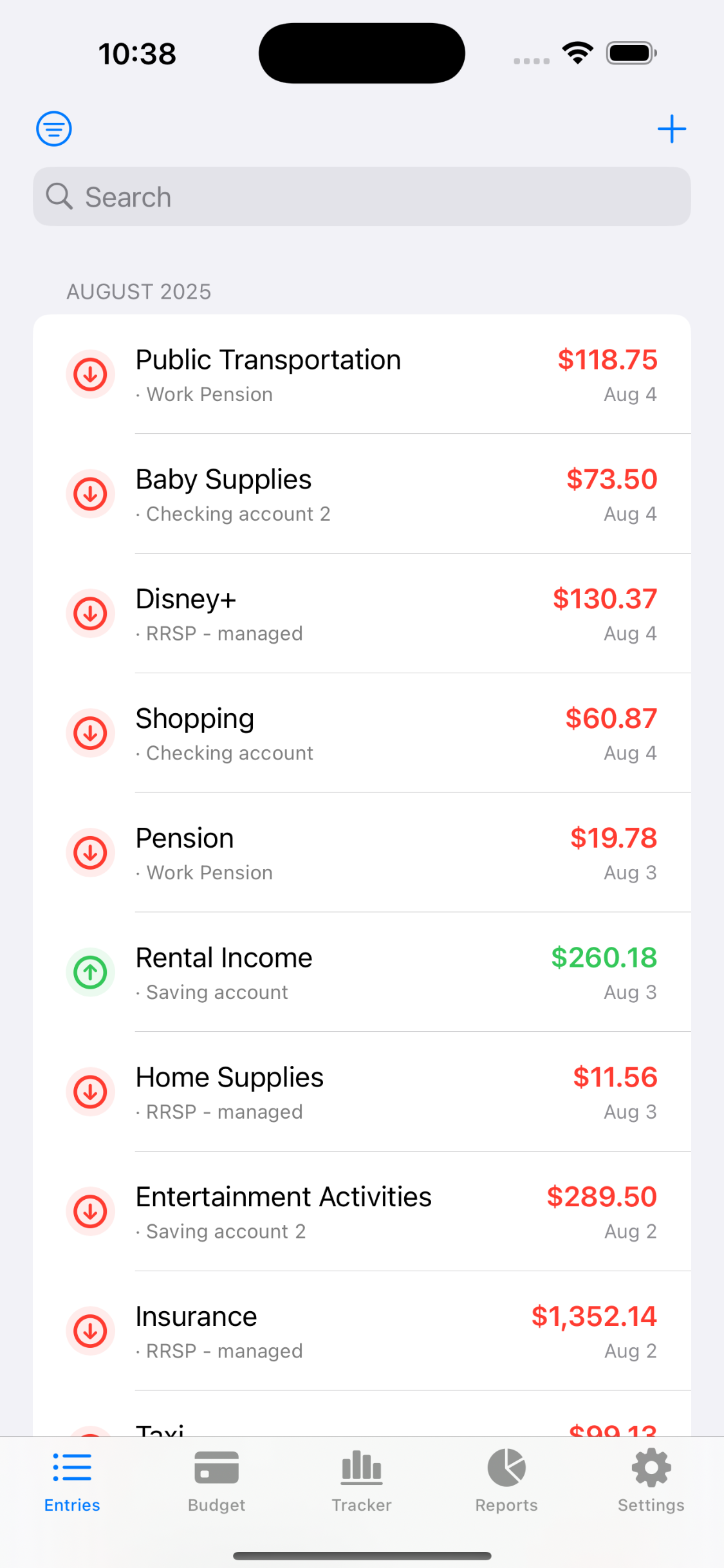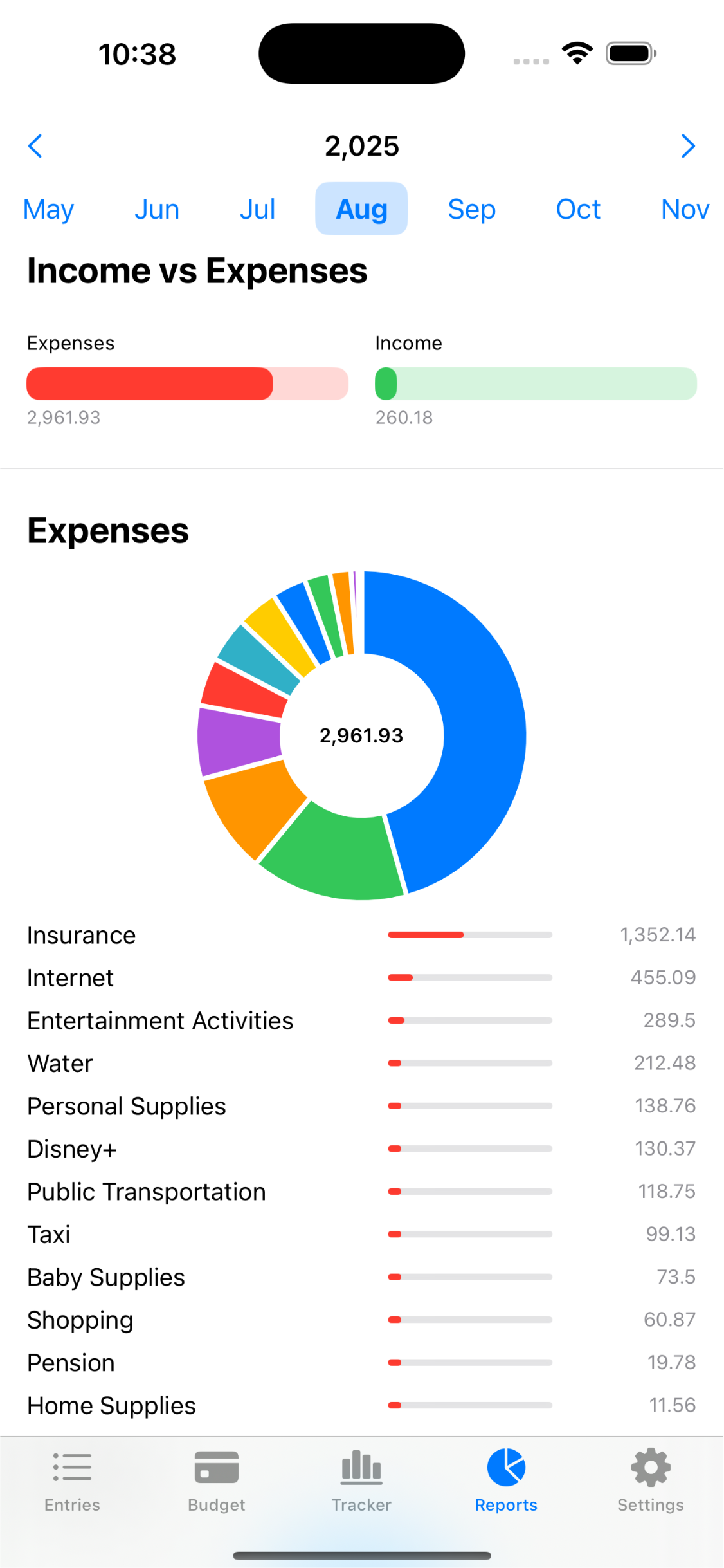Every feature you need to win. Try it for yourself.
Wise Budget was design by people like you for people like you. It focuses on simplicity and yet comes packed with powerful features to make your everyday's finances and goals easier.
And so much more...
We believe everyone should be able to achieve financial freedom with the right tool. With Wise Budget, you'll get there!
Expense Management
Stay on top of your expenses effortlessly. Record transactions on the go, and Wise budget will categorize and analyze them for you. Receive real-time insights and alerts to keep your spending in check.
Income Tracking
Know your inflow as well as your outflow. Keep track of various income sources, including salary, freelance work, investments, or any other revenue streams.
Custom Budgets & Categories
Create personalized budgets tailored to your lifestyle. Organize spending with categories and subcategories, then monitor your progress with clear summaries and visual tracking tools.
Savings Goals
Realize your dreams with our Savings Goals feature. Set specific financial targets and watch your progress as you work toward your aspirations. Whether it's a vacation, a new car, or your dream home, Wise budget keeps you motivated and on track.
Financial Insights
Dive into detailed reports and charts to get a comprehensive view of your financial health. Understand where you can save more, spend less, and achieve your financial goals sooner.
Secure and Private
Rest easy knowing your financial data is safeguarded with state-of-the-art security measures. Your personal and financial information remains confidential, so you can focus on your financial journey worry-free.
Frequently asked questions
If you have anything else you want to ask, reach out to us.
Is WiseBudget free to use?
WiseBudget is a one-time purchase app. Once you've bought it, you get full access to all features and future updates—no subscriptions or hidden fees.
Do I need an internet connection to use WiseBudget?
Nope! WiseBudget works entirely offline by default. Your data stays on your device unless you choose to enable iCloud sync for backup and syncing across devices.
Can I track multiple accounts like cash, credit cards, and bank accounts?
Absolutely! WiseBudget lets you add as many accounts as you like—track cash, bank accounts, credit cards, or even custom accounts like vacation funds or gift cards.
Does WiseBudget support recurring expenses or income?
At the moment, WiseBudget focuses on manual entry to give you full control. Recurring transaction support is planned for a future update based on user feedback.
How does budgeting work in WiseBudget?
You can assign monthly budgets to specific categories or subcategories. As you track your spending, WiseBudget helps you monitor how much you’ve used and how much you have left in each budget area.
Can I switch between manual and automatic tracking?
Yes! In the Tracker view, you can toggle between automatic mode (based on your transactions) and manual mode (where you input balances yourself). You have full flexibility.
Is my data private and secure?
Your data is private by default and stored only on your device. If you turn on iCloud sync, your data is encrypted and securely synced using Apple’s CloudKit technology—no third-party servers involved.
Can I export or reset my data?
You can currently reset or erase your data from within the app at any time. While direct export isn’t available yet, it’s something we plan to add in future updates based on user feedback.
Is WiseBudget available on iPad or Mac?
Yes! WiseBudget works across iPhone, iPad, and Mac. If you use iCloud sync, your data stays up-to-date across all your Apple devices.